Trong bài này mình sẽ hướng dẫn các bạn các thêm trường yêu cầu xuất hóa đơn VAT vào Woocommerce. Trường này cho phép điền tên công ty, mã số thuế và địa chỉ để chủ shop có thể viết hóa đơn đỏ cho khách hàng khi đơn hoàn thành.
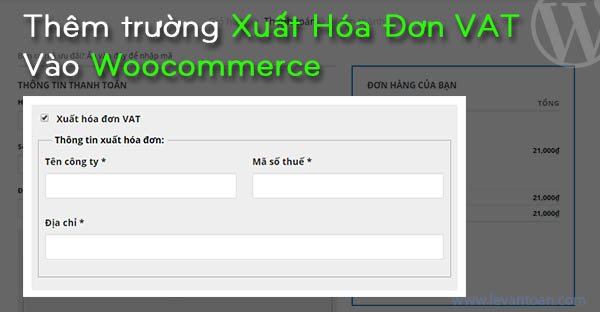
Để làm được viết trên rất đơn giản. Bạn hãy làm tuần tự các bước sau nhé.
Bước 1: Thêm các trường cần thiết vào form checkout
Hãy thêm code dưới đây vào file functions.php của theme bạn đang sử dụng. Trong code đã có css và jquery rồi. Bạn có thể tự tách ra nhé
/*
* Thêm lựa chọn xuất hóa đơn VAT vào checkout
* Author: https://levantoan.com
* */
add_action('woocommerce_after_checkout_billing_form','devvn_xuat_hoa_don_vat');
function devvn_xuat_hoa_don_vat(){
?>
<style>
.devvn_xuat_hoa_don_do {
background: #eee;
padding: 10px;
border-radius: 3px;
}
.devvn_xuat_vat_wrap {
display: none;
}
label.devvn_xuat_vat_input_label {
display: block;
cursor: pointer;
margin-bottom: 0;
}
.devvn_xuat_vat_wrap fieldset {
margin: 10px 0;
padding: 10px;
background: transparent;
border: 1px solid #b0aeae;
}
.devvn_xuat_vat_wrap fieldset legend {
background: transparent;
padding: 0 5px;
margin: 0 0 0 10px;
font-size: 14px;
display: inline;
width: inherit;
border: 0;
text-transform: none;
color: #000;
}
.devvn_xuat_vat_wrap fieldset p {
margin-bottom: 10px;
}
.devvn_xuat_vat_wrap fieldset p:last-child {
margin-bottom: 0;
}
.vat_active .devvn_xuat_vat_wrap {
display: block;
}
</style>
<div class="devvn_xuat_hoa_don_do">
<label class="devvn_xuat_vat_input_label">
<input class="devvn_xuat_vat_input" type="checkbox" name="devvn_xuat_vat_input" value="1">
Xuất hóa đơn VAT
</label>
<div class="devvn_xuat_vat_wrap">
<fieldset>
<legend>Thông tin xuất hóa đơn:</legend>
<p class="form-row form-row-first" id="billing_vat_company_field">
<label for="billing_vat_company" class="">Tên công ty <abbr class="required" title="bắt buộc">*</abbr></label>
<input type="text" class="input-text " name="billing_vat_company" id="billing_vat_company" placeholder="" value="">
</p>
<p class="form-row form-row-last" id="billing_vat_mst_field">
<label for="billing_vat_mst" class="">Mã số thuế <abbr class="required" title="bắt buộc">*</abbr></label>
<input type="text" class="input-text " name="billing_vat_mst" id="billing_vat_mst" placeholder="" value="">
</p>
<p class="form-row form-row-wide " id="billing_vat_companyaddress_field">
<label for="billing_vat_companyaddress" class="">Địa chỉ <abbr class="required" title="bắt buộc">*</abbr></label>
<span class="woocommerce-input-wrapper"><input type="text" class="input-text " name="billing_vat_companyaddress" id="billing_vat_companyaddress" placeholder="" value=""></span>
</p>
</fieldset>
</div>
</div>
<script type="text/javascript">
(function ($) {
$(document).ready(function () {
function check_vat(){
var parentVAT = $('input.devvn_xuat_vat_input').closest('.devvn_xuat_hoa_don_do');
if($('input.devvn_xuat_vat_input').is(":checked")){
parentVAT.addClass('vat_active');
}else{
parentVAT.removeClass('vat_active');
}
}
check_vat();
$('input.devvn_xuat_vat_input').on('change', function () {
check_vat();
});
});
})(jQuery);
</script>
<?php
}
Bước 2: Xác nhận dữ liệu khách nhập vào đã đủ hay chưa
Hãy thêm code dưới đây vào file functions.php của theme bạn đang sử dụng. Ngay sau đoạn code phía trên
add_action('woocommerce_checkout_process', 'vat_checkout_field_process');
function vat_checkout_field_process()
{
if (isset($_POST['devvn_xuat_vat_input']) && !empty($_POST['devvn_xuat_vat_input'])) {
if (empty($_POST['billing_vat_company'])) {
wc_add_notice(__('Hãy nhập tên công ty') , 'error');
}
if (empty($_POST['billing_vat_mst'])) {
wc_add_notice(__('Hãy nhập mã số thuế') , 'error');
}
if (empty($_POST['billing_vat_companyaddress'])) {
wc_add_notice(__('Hãy nhập địa chỉ công ty') , 'error');
}
}
}
Bước 3: Lưu các giá trị khách nhập vào đơn hàng
Hãy thêm code dưới đây vào file functions.php của theme bạn đang sử dụng. Ngay sau đoạn code phía trên
add_action('woocommerce_checkout_update_order_meta', 'vat_checkout_field_update_order_meta');
function vat_checkout_field_update_order_meta($order_id)
{
if (isset($_POST['devvn_xuat_vat_input']) && !empty($_POST['devvn_xuat_vat_input'])) {
update_post_meta($order_id, 'devvn_xuat_vat_input', intval($_POST['devvn_xuat_vat_input']));
if (isset($_POST['billing_vat_company']) && !empty($_POST['billing_vat_company'])) {
update_post_meta($order_id, 'billing_vat_company', sanitize_text_field($_POST['billing_vat_company']));
}
if (isset($_POST['billing_vat_mst']) && !empty($_POST['billing_vat_mst'])) {
update_post_meta($order_id, 'billing_vat_mst', sanitize_text_field($_POST['billing_vat_mst']));
}
if (isset($_POST['billing_vat_companyaddress']) && !empty($_POST['billing_vat_companyaddress'])) {
update_post_meta($order_id, 'billing_vat_companyaddress', sanitize_text_field($_POST['billing_vat_companyaddress']));
}
}
}
Bước 4: Hiển thị thông tin VAT trong đơn hàng
Hãy thêm code dưới đây vào file functions.php của theme bạn đang sử dụng. Ngay sau đoạn code phía trên
add_action( 'woocommerce_admin_order_data_after_shipping_address', 'devvn_after_shipping_address_vat', 99);
function devvn_after_shipping_address_vat($order){
$devvn_xuat_vat_input = get_post_meta($order->get_id(), 'devvn_xuat_vat_input', true);
$billing_vat_company = get_post_meta($order->get_id(), 'billing_vat_company', true);
$billing_vat_mst = get_post_meta($order->get_id(), 'billing_vat_mst', true);
$billing_vat_companyaddress = get_post_meta($order->get_id(), 'billing_vat_companyaddress', true);
?>
<p><strong>Xuất hóa đơn:</strong> <?php echo ($devvn_xuat_vat_input) ? 'Có' : 'Không';?></p>
<?php
if($devvn_xuat_vat_input):
?>
<p>
<strong>Thông tin xuất hóa đơn:</strong><br>
Tên công ty: <?php echo $billing_vat_company;?><br>
Mã số thuế: <?php echo $billing_vat_mst;?><br>
Địa chỉ: <?php echo $billing_vat_companyaddress;?><br>
</p>
<?php
endif;
}
Tổng kết
Sau khi làm sẽ có kết quả như sau
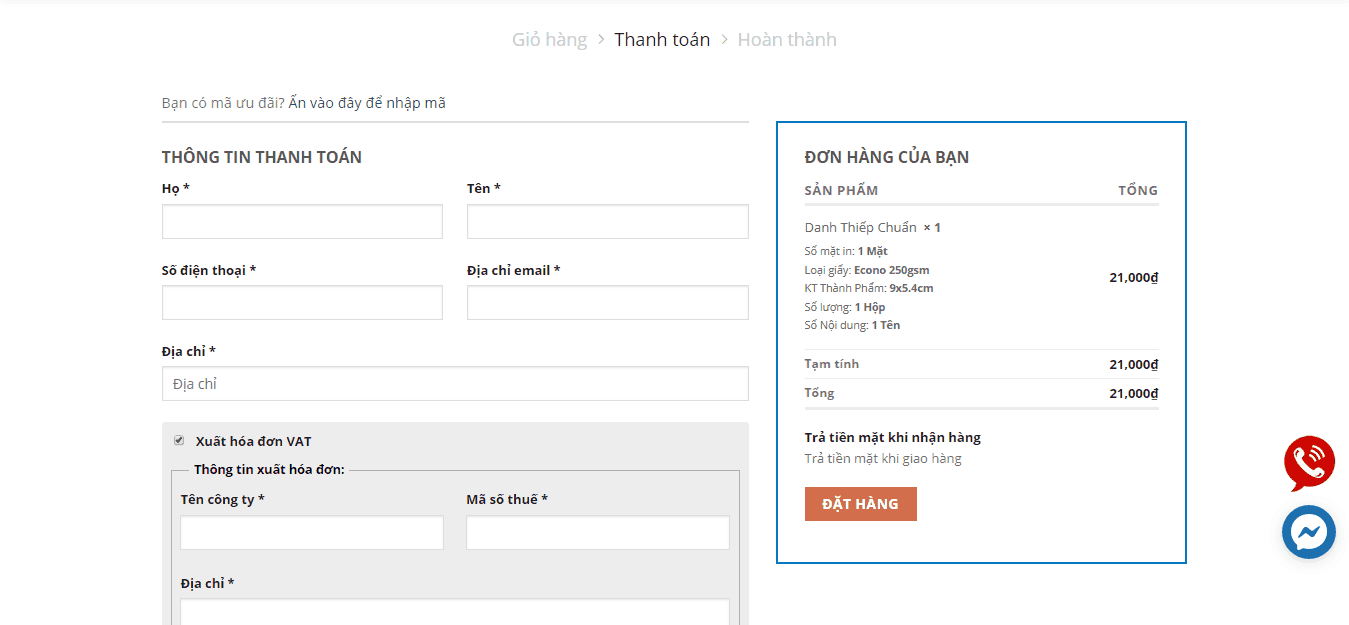
Đây là toàn bộ code của bài này. Bỏ qua các bước phía trên. Bạn chỉ cần copy toàn bộ code sau vào dán vào functions.php của theme là được nhé
/*
* Thêm lựa chọn xuất hóa đơn VAT vào checkout
* Author: https://levantoan.com
* Thêm vào functions.php của theme
* */
add_action('woocommerce_after_checkout_billing_form','devvn_xuat_hoa_don_vat');
function devvn_xuat_hoa_don_vat(){
?>
<style>
.devvn_xuat_hoa_don_do {
background: #eee;
padding: 10px;
border-radius: 3px;
}
.devvn_xuat_vat_wrap {
display: none;
}
label.devvn_xuat_vat_input_label {
display: block;
cursor: pointer;
margin-bottom: 0;
}
.devvn_xuat_vat_wrap fieldset {
margin: 10px 0;
padding: 10px;
background: transparent;
border: 1px solid #b0aeae;
}
.devvn_xuat_vat_wrap fieldset legend {
background: transparent;
padding: 0 5px;
margin: 0 0 0 10px;
font-size: 14px;
display: inline;
width: inherit;
border: 0;
text-transform: none;
color: #000;
}
.devvn_xuat_vat_wrap fieldset p {
margin-bottom: 10px;
}
.devvn_xuat_vat_wrap fieldset p:last-child {
margin-bottom: 0;
}
.vat_active .devvn_xuat_vat_wrap {
display: block;
}
</style>
<div class="devvn_xuat_hoa_don_do">
<label class="devvn_xuat_vat_input_label">
<input class="devvn_xuat_vat_input" type="checkbox" name="devvn_xuat_vat_input" value="1">
Xuất hóa đơn VAT
</label>
<div class="devvn_xuat_vat_wrap">
<fieldset>
<legend>Thông tin xuất hóa đơn:</legend>
<p class="form-row form-row-first" id="billing_vat_company_field">
<label for="billing_vat_company" class="">Tên công ty <abbr class="required" title="bắt buộc">*</abbr></label>
<input type="text" class="input-text " name="billing_vat_company" id="billing_vat_company" placeholder="" value="">
</p>
<p class="form-row form-row-last" id="billing_vat_mst_field">
<label for="billing_vat_mst" class="">Mã số thuế <abbr class="required" title="bắt buộc">*</abbr></label>
<input type="text" class="input-text " name="billing_vat_mst" id="billing_vat_mst" placeholder="" value="">
</p>
<p class="form-row form-row-wide " id="billing_vat_companyaddress_field">
<label for="billing_vat_companyaddress" class="">Địa chỉ <abbr class="required" title="bắt buộc">*</abbr></label>
<span class="woocommerce-input-wrapper"><input type="text" class="input-text " name="billing_vat_companyaddress" id="billing_vat_companyaddress" placeholder="" value=""></span>
</p>
</fieldset>
</div>
</div>
<script type="text/javascript">
(function ($) {
$(document).ready(function () {
function check_vat(){
var parentVAT = $('input.devvn_xuat_vat_input').closest('.devvn_xuat_hoa_don_do');
if($('input.devvn_xuat_vat_input').is(":checked")){
parentVAT.addClass('vat_active');
}else{
parentVAT.removeClass('vat_active');
}
}
check_vat();
$('input.devvn_xuat_vat_input').on('change', function () {
check_vat();
});
});
})(jQuery);
</script>
<?php
}
add_action('woocommerce_checkout_process', 'vat_checkout_field_process');
function vat_checkout_field_process()
{
if (isset($_POST['devvn_xuat_vat_input']) && !empty($_POST['devvn_xuat_vat_input'])) {
if (empty($_POST['billing_vat_company'])) {
wc_add_notice(__('Hãy nhập tên công ty') , 'error');
}
if (empty($_POST['billing_vat_mst'])) {
wc_add_notice(__('Hãy nhập mã số thuế') , 'error');
}
if (empty($_POST['billing_vat_companyaddress'])) {
wc_add_notice(__('Hãy nhập địa chỉ công ty') , 'error');
}
}
}
add_action('woocommerce_checkout_update_order_meta', 'vat_checkout_field_update_order_meta');
function vat_checkout_field_update_order_meta($order_id)
{
if (isset($_POST['devvn_xuat_vat_input']) && !empty($_POST['devvn_xuat_vat_input'])) {
update_post_meta($order_id, 'devvn_xuat_vat_input', intval($_POST['devvn_xuat_vat_input']));
if (isset($_POST['billing_vat_company']) && !empty($_POST['billing_vat_company'])) {
update_post_meta($order_id, 'billing_vat_company', sanitize_text_field($_POST['billing_vat_company']));
}
if (isset($_POST['billing_vat_mst']) && !empty($_POST['billing_vat_mst'])) {
update_post_meta($order_id, 'billing_vat_mst', sanitize_text_field($_POST['billing_vat_mst']));
}
if (isset($_POST['billing_vat_companyaddress']) && !empty($_POST['billing_vat_companyaddress'])) {
update_post_meta($order_id, 'billing_vat_companyaddress', sanitize_text_field($_POST['billing_vat_companyaddress']));
}
}
}
add_action( 'woocommerce_admin_order_data_after_shipping_address', 'devvn_after_shipping_address_vat', 99);
function devvn_after_shipping_address_vat($order){
$devvn_xuat_vat_input = get_post_meta($order->get_id(), 'devvn_xuat_vat_input', true);
$billing_vat_company = get_post_meta($order->get_id(), 'billing_vat_company', true);
$billing_vat_mst = get_post_meta($order->get_id(), 'billing_vat_mst', true);
$billing_vat_companyaddress = get_post_meta($order->get_id(), 'billing_vat_companyaddress', true);
?>
<p><strong>Xuất hóa đơn:</strong> <?php echo ($devvn_xuat_vat_input) ? 'Có' : 'Không';?></p>
<?php
if($devvn_xuat_vat_input):
?>
<p>
<strong>Thông tin xuất hóa đơn:</strong><br>
Tên công ty: <?php echo $billing_vat_company;?><br>
Mã số thuế: <?php echo $billing_vat_mst;?><br>
Địa chỉ: <?php echo $billing_vat_companyaddress;?><br>
</p>
<?php
endif;
}
Hãy để lại comment hoặc nhắn tin qua facebook cho tôi nếu bạn có bất kỳ câu hỏi nào!
Nguồn : https://levantoan.com