A mobile app developer shares his experiences (and some code) he learned with working to integrate the WordPress REST API into a React Native application.
As I’m wrapping up one of my projects (a React Native WordPress app), I realized that many React Native developers will face the task of integrating WordPress’s REST API with React Native, so I decided to publish my findings. Hopefully, this will help out developers who are making their React Native apps using WordPress as a backend. To be clear, I don’t recommend using WordPress as a backend for your mobile apps, but it comes in handy if you already have a blog or a WooCommerce store running on WordPress.
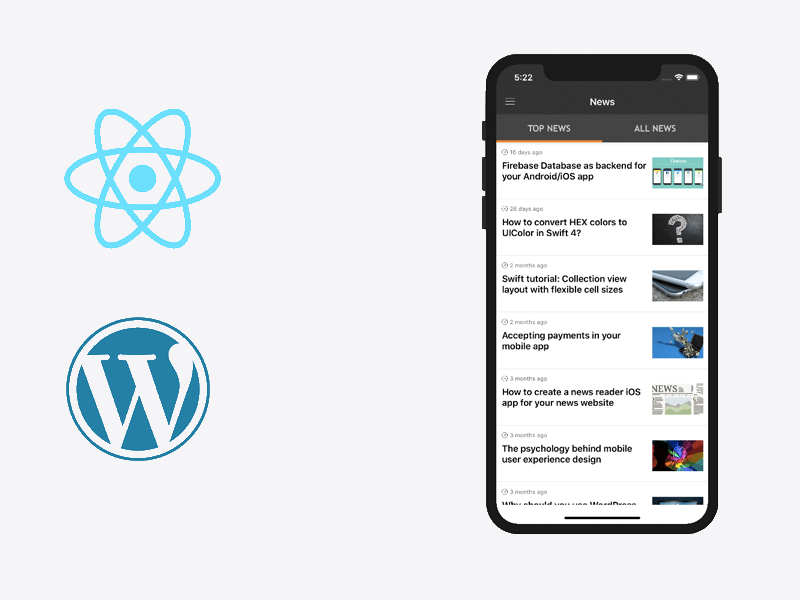
As you already know, WordPress comes with a REST API out of the box. If you don’t believe me, just check out this link, which returns a paginated JSON response with all posts of my blog. I swear I only installed WordPress and did not do anything else. Try out the exact same URL, but for your blog, and you’ll see your own posts.
Now, what your React Native News Reader app has to do in order to display these beautifully formatted posts is to fetch them via an HTTP request. Fortunately, this is a simple task in React Native and even beginners should have done it at least once. Fetching data in React Native from a WordPress API is as simple as:
getPosts() {
return fetch(
"https://instamobile.io/wp-json/wp/v2/posts?page=" + this.state.page
)
.then(response => response.json())
.then(responseJson => {
this.setState(prevState => ({
posts: [...prevState.posts, ...responseJson],
isLoading: false
}));
})
.catch(error => {
console.error(error);
});
}
The “fetch” method makes a network request (GET) to a given URL. In our case, we provide the REST API URL to our WordPress blog (notice the instamobile.io URL from the third line). Once the response comes back, we parse it as JSON and then append the posts at the end of the existing (already displayed) articles. In practice, this is basically updating the state of the React component.
Notice the fact that the WordPress REST API is paginated, so in order to fetch a specific page, you need to provide an extra param within the GET request, named “page.” We store the current page in the state object, so that we always fetch a new page, as the user scrolls down the list of blog posts.
Additionally, in the state object, we also store an “isLoading” boolean variable, to inform the rendered component if there is a fetch request in process. In our React Native WordPress app, we display a spinner at the bottom of the screen to let the users know something is happening and they should wait for the newly fetched articles.
Without further ado, here’s how you display the retrieved WordPress articles in React Native:
return (
<FlatList
data={this.state.posts}
renderItem={({ item }) => (
<News
navigation={this.props.navigation}
title={item.title.rendered}
image={item.acf.author_photo}
day={item.date}
data={item}
/>
)}
keyExtractor={item => item.id.toString()}
onEndReached={this.handleLoadMore}
onEndReachedThreshold={1}
/>
);
I hope this tutorial has been useful. Good luck in making your own React Native app with the WordPress REST API backend.
Nguồn : https://dzone.com