Fix : An internal error occurred during: “Update Job” – webMethods Eclipse
Problem:
SAG webMethods eclipse designer showing following error upon opening:
‘Update Job’ has encountered a problem.
An internal error occurred during: “Update Job”
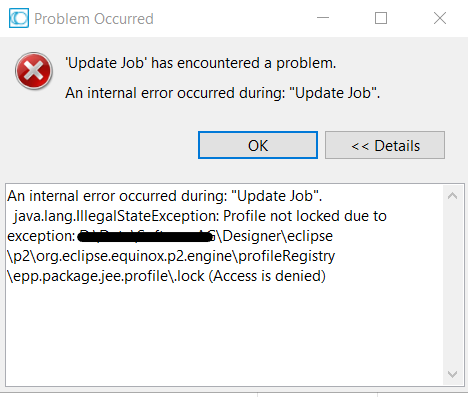
Solution:
I was able to fix this issue as following:
1) Close eclipse editor
2) Go to Software AG installation directory
3) Inside the installation directory, browse/navigate to following path:
Designereclipsep2org.eclipse.equinox.p2.engineprofileRegistryepp.package.jee.profile
4) Now manually deleting the ‘.lock’ inside the directory (you would be required to have administrative right/privilege to delete this file)
5) Re-open / Restart eclipse IDE/designer and hopefully this issue will get fixed